

At first glance, the data inside Google Analytics is a daunting amount of information to digest and spin into a narrative about your website visitors. Terms such as Bounce Rate, Engagement, and Sessions are thrown around without a blink or a pause. However, with some basic understanding of what you’re looking at on a Google Analytics Dashboard, the wealth of data available can go a long way to bolster your brand and fine-tune your marketing strategy.
Google Analytics
If you do not have Google Analytics set up, let me encourage you to take the time and create a profile for your website. It’s an easy process that is intuitively laid out in a step-by-step timeline written by Google’s support team.
Once you have your Google Analytics profile set up, here’s how to turn the numbers and charts inside your Google Analytics profile into insights that will help determine the health of your website’s traffic and track your long-term growth.
Understand the Data
Before you can analyze the data found in Google Analytics, you need to be aware of what the terms and charts mean in your profile. There are a few key data points to understand when you’re looking at the dashboard associated with your website.
Sessions – the number of times a user has engaged with your website
NOTE: a session in Google Analytics never lasts longer than 30 minutes. Google does one of two things: it will split the time into two sessions or automatically log the user out and no longer record data for that user’s session.
Unique Users – website visitors who have initiated one session
Pageviews – the number of pages viewed per session
Bounce Rate – the number of single-page sessions.
NOTE: always shoot for a lower bounce rate unless you have a single-page website where the Bounce Rate will not matter for your website.
Time on Site – the amount of time a single user spends on your website
Pages per Session – the number of pages a single user browses on your website
Organic Traffic – users who find your website via a search result in any search engine
Referral Traffic – users who visit your website via a link on another website
Direct Traffic – users who find your website via a number of channels. These channels could include links in emails, bookmarked pages, or even RSS feeds. It’s difficult to pinpoint the exact sources of Direct Traffic.
Social Traffic – users who visit your website via a link on a social media platform
Paid Traffic – users who land on your page via a paid ad (social media or AdWords)
Email Traffic – users who visit your website via a link in your email marketing campaigns
Top Landing Pages – the top performing pages on your website
To quickly access this data without searching all over your Google Analytics profile, it will be beneficial to create a Custom Dashboard. A customized dashboard will allow you view every piece of information with just one click.
Determine Your Data
Now that you have a basic grasp on what the data means, it’s time to find out what pieces of data will be valuable to keep tabs on as your website grows.
If you are operating an e-commerce website, chances are you want to know the most common traffic patterns throughout your website, the top pages users are interacting with, and the number of conversions or sales your website generates.
If you manage a blog or information-based website, you’ll want to keep an eye on the overall traffic, percentage of engaged users, top landing pages, and any specific actions you’re asking users to perform (click to other pages, sign up for an email, download a PDF, fill out the contact form, etc.)
Take time to write down your goals- An easy way to determine what data is going to be valuable to your brand is to write down three to five goals for the website. Take those goals and ask yourself how the data in your Google Analytics profile can support them. If you can’t find a specific piece of data to back up one of your goals, try to re-imagine it. Website and marketing intentions should always be backed up by objective data.
No matter the type of website you manage, keeping tabs on your overall traffic, bounce rate, and time on site will always be beneficial for your brand.
Analyze the Data
Now that you have a grasp on your overall website data, it’s time to take those figures and turn them into an audience narrative. The beautiful thing about your Google Analytics profile is the fact that it will do the heavy lifting for you. Set your desired date range in the top right corner and get to work figuring out how your users interact with your website.
One of the best ways to see a clear progression of growth or interaction on your website is to create a 12-month chart of Google Analytics data. Create one column per month, starting on the most recently finished month, and add rows for each piece of data you’re interested in tracking.
(see below for example)
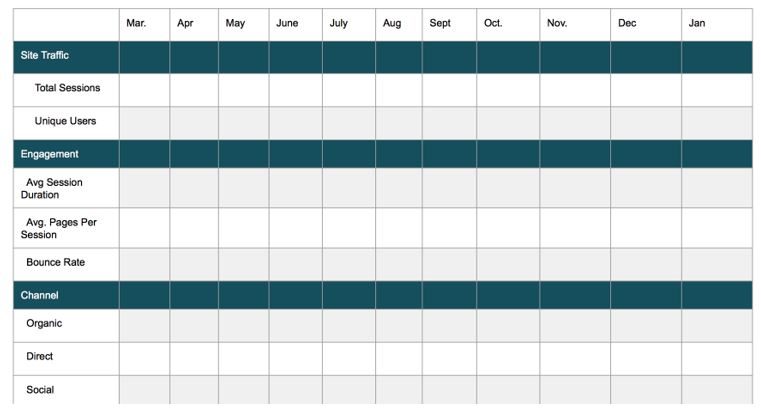
Take the time to input the data found in Google Analytics into the chart and add to the table at the end of every month. This will allow you to keep tabs on your data and track and analyze the significant shifts in your numbers over time.
Create your Custom Dashboard
If you’re looking for a faster way to keep tabs on your data, create your Custom Dashboard and adjust your date ranges in the top right-hand corner to show the desired data comparison between the selected dates. The limitation of this method is Google Analytics will only show one comparison at a time, so it can be challenging to gain the full picture of data as it plays out over months or even years.
At the end of the day, if you’re using Google Analytics to analyze your users and website interactions you’re in an excellent position to truly understand how to manage your marketing messages. Use the data in the program to fine-tune your goals, identify the pain points of the website, and develop successful strategies to improve the overall health of your site.
